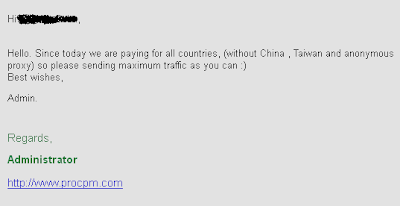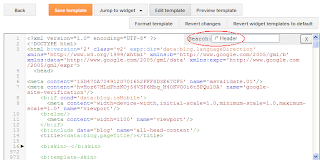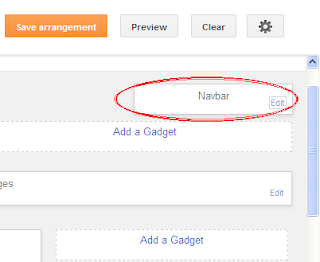Saturday 21 December 2013
Thursday 19 December 2013
Wednesday 18 December 2013
Fix GTA 4 Out of Video Memory Error [Solved]
Posted by Unknown 30 CommentsMany people having alot of difficulty Wwith fixing the GTA IV error, keep receiving GTA IV FATAL ERROR Resc10 : out of video memory.
The problem is finally solved. So here is the solution,follow the steps.
1> Right click on gta 4 icon. Select "find terget".
2> Create a text file, named it commandline.
3> paste the following codes.
4> Run GTA IV. Problem solved! :)
The problem is finally solved. So here is the solution,follow the steps.
1> Right click on gta 4 icon. Select "find terget".
2> Create a text file, named it commandline.
3> paste the following codes.
4> Run GTA IV. Problem solved! :)
Friday 6 December 2013
Sunday 1 December 2013
Trace Mobile Number With Name In India
Posted by Unknown in: PC TIPS
This is one of the helpful posts I have written, it helps you to trace unknown mobile number with name. So You can find easily those people who are calling & Pranking you. Here is how to...
1> Go to Truecaller
2> Sign in with your google plus or facebook account.
3> Select Your Country (as India).
4>Put the mobile number you want to trace or locate.
5> Bingoooo! You will get the name! :)
1> Go to Truecaller
2> Sign in with your google plus or facebook account.
3> Select Your Country (as India).
4>Put the mobile number you want to trace or locate.
5> Bingoooo! You will get the name! :)
This
is one best article so far I have ever written this helps you to trace
name of unknown mobile number. you can find those who are calling and
Pranking you. - See more at:
http://www.alltechtricks.com/2013/11/trace-stolen-lost.html#sthash.qt3pMOnt.dpuf
This
is one best article so far I have ever written this helps you to trace
name of unknown mobile number. you can find those who are calling and
Pranking you. - See more at:
http://www.alltechtricks.com/2013/11/trace-stolen-lost.html#sthash.qt3pMOnt.dpufHow to Disable Automatic Sleep in Windows 7
Posted by Unknown in: PC TIPS
Here is the method to disable autometic sleep in Windows 7, follow the steps...
1> Goto start --> Select Control Panel
2> Click on 'Hardware and Sound'. --> Goto Power Options
5> Save the change. Complete! :)
1> Goto start --> Select Control Panel
2> Click on 'Hardware and Sound'. --> Goto Power Options
3> Select "change when the computer sleeps" under power options.
4> The option "put the computer to sleep" is set to 30mins by default. To prevent autometic sleep mode, set it to never.5> Save the change. Complete! :)
Saturday 23 November 2013
Submit Your Blog to Technorati & Indiblogger
Posted by Unknown in: Blogging Tricks SEO
Submit your blog to higher ranking directories to get strong backlinks from them, which help you to get higher pagerank. The two famous blog directories are technorati and indiblogger. Submit your blog to them, they will verify your blog via token or other method. It generally take 1 week to get fully varified.
If you face any trouble to submit your blog, please feel free to contact here.
Download Youtube Videos Online Without Java
Posted by Unknown in: PC TIPS
We often download videos from youtube online. But if you don't install java, it would not let you allow to download youtube videos. But there is a site named clipconverter.cc, which will allow you to download yutube videos without installing java.Here is how...
1> Open the youtube video which you want to download.
2> Copy the Video URL from the address bar.
3> Go for clipconverter.cc.. here is the interface screenshot.
4> Paste the url in the box.
5> Select mp4, click 'continue'.
6> After detected media, it will show several qualities of the video, choose whatever you want.
7> Click on Start [opsss, I have mistaken to cover the button in screentshot, sorry for that,though it's not a big issue]
8> Download it... Complete!
If you are in hurry and you have not install java yet, you can download youtube videos online this way. :)
1> Open the youtube video which you want to download.
2> Copy the Video URL from the address bar.
3> Go for clipconverter.cc.. here is the interface screenshot.
4> Paste the url in the box.
5> Select mp4, click 'continue'.
6> After detected media, it will show several qualities of the video, choose whatever you want.
7> Click on Start [opsss, I have mistaken to cover the button in screentshot, sorry for that,though it's not a big issue]
8> Download it... Complete!
If you are in hurry and you have not install java yet, you can download youtube videos online this way. :)
Sunday 17 November 2013
ProCPM- scam or legit? Must Read!
Posted by Unknown in: Make Money Payment Proof
I heard about procpm about 2 months ago. After watching several paymemt proof I decide to go there. Here is a payment proof of procpm (source- thebot.net)
They pay a decent and one more pluspoint, there is no net payment system like many others advertising networks, they pay everyday. I made 495 impressions a single day but there is no revenue.
Waiting for the second day's result... the same occured. They suddenly stop paying their publishers. Then I shifted to another ad network... within a few days, I receive a mail from them.
After few days, got the second one...
I have no interest to start with them again after this experience, though they pay really but they can stop your payment or close their site anytime, so I will not recommend it.
They pay a decent and one more pluspoint, there is no net payment system like many others advertising networks, they pay everyday. I made 495 impressions a single day but there is no revenue.
Waiting for the second day's result... the same occured. They suddenly stop paying their publishers. Then I shifted to another ad network... within a few days, I receive a mail from them.
After few days, got the second one...
I have no interest to start with them again after this experience, though they pay really but they can stop your payment or close their site anytime, so I will not recommend it.
Top CPM Ad Networks for Bloggers
Posted by Unknown in: Make Money 4 Comments
(According to sitesprint.com)
Lijit, Pulsepoint, Valueclick Media, Advertising.com,Technorati Media, Casale Media, Tribal Fusion, Burst Media, Adpepper & Epom.
(According to hongkiat.com)
Adpepper, Adsmart, Adtegrity, Ampira Media, Banner Connect, Bardzo Media, Blue Lithium, Burst Media, Canep Media, Csale Media, Clickbooth, CPX Interactive, Gorilla Nation, Interclick, RealCast Media, Realtech Media, Tecoda, Tribal Fusion, Valueclick Media & Vibrant Media.
(According to adsreview.in)
CPM Go, Lijit, PulsePoint, Qadabra & Adversal.
(According to geteverything.org)
Tribal Fusion, Advertising, Edomz, Burst Media, Gunggo, Casale Media & Technorati Media.
Lijit, Pulsepoint, Valueclick Media, Advertising.com,Technorati Media, Casale Media, Tribal Fusion, Burst Media, Adpepper & Epom.
(According to hongkiat.com)
Adpepper, Adsmart, Adtegrity, Ampira Media, Banner Connect, Bardzo Media, Blue Lithium, Burst Media, Canep Media, Csale Media, Clickbooth, CPX Interactive, Gorilla Nation, Interclick, RealCast Media, Realtech Media, Tecoda, Tribal Fusion, Valueclick Media & Vibrant Media.
(According to adsreview.in)
CPM Go, Lijit, PulsePoint, Qadabra & Adversal.
(According to geteverything.org)
Tribal Fusion, Advertising, Edomz, Burst Media, Gunggo, Casale Media & Technorati Media.
Tuesday 5 November 2013
Get Massive Traffic to Your Blog
Posted by Unknown in: From The Desk Traffics
Here is some screenshot of who.amung.us for my celebrity blog 'celebrity factor'. Every blogger dreams about these kind of visitors stat. Are not they? ;)
Just see the live traffic counter, it shows 260 visitors at the moment...
Just see the live traffic counter, it shows 260 visitors at the moment...
The red points indicate the locations of visitors. Maximum from the North America(US, Canada etc) and Europe.
You can also get these massive visitors to your blog/ website, just follow some simple tricks stay connected with our traffic section.
Where The Windows Password Store?
Posted by Unknown in: PC TIPS
The common question may strike or even stricted someone anytime anywhere... where the windows password store? how to break windows password?... its not as tough as you though, just need a little bit affort. The file is stored at sam file in C:\WINDOWS\system32\config in windows xp, the location can be differ [like c:\windows\system32\config\sam \SystemRoot\System32\Config\SOFTWARE] as microsoft upgeades its secuirity system. SAM actually described as Security Accounts Manager, it's a part of system registry. Follow the ways-
1> Goto tools --> Folder options --> View. Make sure that your hidden files has been shown.
2> Apply the settings, press 'OK'.
3> Search for 'sam' in windows32 folder.
4> You can see a file named sam like this.
The windows password are saved here as encripted. You need a decoder for this. So you must know how to decode sam file. You can go for the software named Saminside. Decode the file, finish! :)
1> Goto tools --> Folder options --> View. Make sure that your hidden files has been shown.
2> Apply the settings, press 'OK'.
3> Search for 'sam' in windows32 folder.
4> You can see a file named sam like this.
The windows password are saved here as encripted. You need a decoder for this. So you must know how to decode sam file. You can go for the software named Saminside. Decode the file, finish! :)
Saturday 2 November 2013
Indian Bloggers Monthly Earning Report
Posted by Unknown in: Make Money
If you belong from India and passionate about bloging, then you must know about Harsh Agrawal, the popular Indian blogger, belongs from Delhi, a tech geek, his blog shoutmeloud ranks 2892(at present) in alexa rankning.
here is his monthly income report for March,2011.
that means $8642 x 45= Rs. 388890 [1 USD = 45 INR at that time]
and here is his monthly income report for July,2013.
$1255 x 55= Rs. 69025, which is really impressive.
- Don't Miss- Does Alexa Traffic Rank Really Matter
here is his monthly income report for March,2011.
that means $8642 x 45= Rs. 388890 [1 USD = 45 INR at that time]
and here is his monthly income report for July,2013.
that means $7447 x 61= Rs. 454247... Monthly income is 4.5 lakhs and it increases day by day!!!
Harsh can easily be a great inspiration to all kind of bloggers. You can aloso check another blogger Imran Uddin's monthly earning report. His blog alltechbuzz also can be an inspiration to new blogger. Here is his monthly income report for April,2013.$1255 x 55= Rs. 69025, which is really impressive.
Friday 1 November 2013
Does Procpm work with traffic exchange?
Posted by Unknown in: Blogging Tricks Make Money Payment Proof 5 Comments
Few days ago I suddenly found a cpm ad network named procpm and people claimed that it works finely with traffic exchange site and traffic bot like jingling. here is a google search relt screenshot.
You can find some payment proof from thebotnet.com result(s). But the fact is does procpm really work with traffic exchange. They refer hitleap.com, jingling asa a bot. But I have tested them. They result is unexpectedly worst! The cpm rate is very low, near about 0.01$. Check the screenshot.
I will strongly recommend you not to go with procpm.com. Go for another ad network, you can check about any ad network at ptc-investigation.com
You can find some payment proof from thebotnet.com result(s). But the fact is does procpm really work with traffic exchange. They refer hitleap.com, jingling asa a bot. But I have tested them. They result is unexpectedly worst! The cpm rate is very low, near about 0.01$. Check the screenshot.
I will strongly recommend you not to go with procpm.com. Go for another ad network, you can check about any ad network at ptc-investigation.com
Wednesday 30 October 2013
Get Instant Huge Traffics to Your Blog | Websyndic.com
Posted by Unknown in: Traffics
People are often search for instant traffic, and they start it from buying traffic package fromtraffic generating sites. For those, I will recommand to use Websyndic.com. It can generate a massive traffics within a minute.
Websyndic.com besically is a traffic exchange site which is autosurf, means once you click "earn credits" option in the menubar, it will start surfing other's website and you will get credits in return. The traffic exchange ratio is 80%. After login at Websyndic.com, you can see the menubar at rightside column.
At first you have to add a site to start traffic exchange, go to "add site".
You can continue maximum 20 URLs at a time.
here is a screenshot of several URLs, and the hits gained by the traffics. Look just, that the are belong from a same website, but they are different pages. So, you can also increase your pageviews by this.
Just look at the live traffic feed and imagine how many visitors can hit your blog/site within a minute. Go for a hurry sign up. :)
Websyndic.com besically is a traffic exchange site which is autosurf, means once you click "earn credits" option in the menubar, it will start surfing other's website and you will get credits in return. The traffic exchange ratio is 80%. After login at Websyndic.com, you can see the menubar at rightside column.
At first you have to add a site to start traffic exchange, go to "add site".
You can continue maximum 20 URLs at a time.
here is a screenshot of several URLs, and the hits gained by the traffics. Look just, that the are belong from a same website, but they are different pages. So, you can also increase your pageviews by this.
Just look at the live traffic feed and imagine how many visitors can hit your blog/site within a minute. Go for a hurry sign up. :)
Sunday 27 October 2013
How to Move Blogger Menu above Header
Posted by Unknown in: Blog Posts Blogging Tricks
Today I will show you how to move blogger menubar to the top of header. First back up your templetes.
1> Login to Blogger --> Goto Templete --> Edit HTML
2> press CTRL+F to bring the search box.
3> Search for these words.
4> Cut them all upto & including the line just above <div clas=’main-outer’>
[The codes can be slight different from yours, just copy from <div class=’tabs-outer’> to <div class=’main-outer’>]
5> Search for the code- <header>
6> Paste all the codes just below <header>.
7> Save it... Finish! :)
before shifting the manubar
after shifting the menubar to above the header.
[I've changed the design a little ]
They follow as describes-1> Login to Blogger --> Goto Templete --> Edit HTML
2> press CTRL+F to bring the search box.
3> Search for these words.
4> Cut them all upto & including the line just above <div clas=’main-outer’>
[The codes can be slight different from yours, just copy from <div class=’tabs-outer’> to <div class=’main-outer’>]
5> Search for the code- <header>
6> Paste all the codes just below <header>.
7> Save it... Finish! :)
How to Add wigdet in Blogger Header
Posted by Unknown in: Blog Posts Blogging Tricks
Probably you have seen many bloggers have added adsense or other ad units to their blog header. It is really a profitale place for ads like 468x60. You can also increase your earnings by adding ad units there. First create a backup of your templetes. Follow the tricks-
1> Log in to your blogger header. --> Goto templete --> Edit HTML
2> Click on anywhere in the HTML box.
3> Press CTRL + F to find.
4> Search for the following code-
6> It should be like this-
7> Now search for the following code- ]]></b:skin>
8> Add the following code just above it.
9> Now search for the code- ]]> </b:template-skin>
10> Paste the following code just above it.
1> Log in to your blogger header. --> Goto templete --> Edit HTML
2> Click on anywhere in the HTML box.
3> Press CTRL + F to find.
4> Search for the following code-
5> Repace the above code ith it.
6> It should be like this-
7> Now search for the following code- ]]></b:skin>
8> Add the following code just above it.
9> Now search for the code- ]]> </b:template-skin>
10> Paste the following code just above it.
11> Save the template and goto layout. You will see two column header. :)
How to Remove Navbar from Blogger Blogspot
Posted by Unknown in: Blogging Tricks
Every blogger has got a Navigation Bar that appears by default at the top of every blogspot blog or better call Blogger powered blog. But it is sometime very disgusting. So here is the way to remove the navbar.
1> Log in to your blogger account --> Goto Layout
2> You will see the navbar option at the top right corner like this.
3> Click on 'edit'.
5> Click on save arrangement. Your navbar is successfully remove from your blog. :)
1> Log in to your blogger account --> Goto Layout
2> You will see the navbar option at the top right corner like this.
3> Click on 'edit'.
5> Click on save arrangement. Your navbar is successfully remove from your blog. :)
Facebook Launches New Blue LIKE Button
Posted by Unknown in: Facebook
Facebook is going to launch soon their New 'Blue' LIKE Button after several tests.
Facebook's old like button also here with the thumbs up sign. this is for the light version.
And here is new facebook like button with typical facebook color, for dark version.
Hope all the facebook lovers will like it.
Facebook's old like button also here with the thumbs up sign. this is for the light version.
And here is new facebook like button with typical facebook color, for dark version.
Hope all the facebook lovers will like it.