Every blogger has got a Navigation Bar that appears by default at the top of every blogspot blog or better call Blogger powered blog. But it is sometime very disgusting. So here is the way to remove the navbar.
1> Log in to your blogger account --> Goto Layout
2> You will see the navbar option at the top right corner like this.
3> Click on 'edit'.
5> Click on save arrangement. Your navbar is successfully remove from your blog. :)
1> Log in to your blogger account --> Goto Layout
2> You will see the navbar option at the top right corner like this.
3> Click on 'edit'.
5> Click on save arrangement. Your navbar is successfully remove from your blog. :)
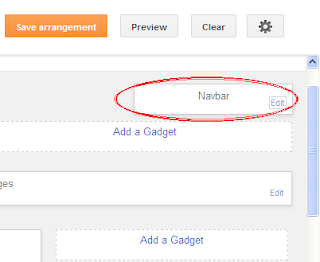







0 comments:
Post a Comment