When you owned a blog, you have to control it. Webmaster tools help you to control/manage your blog. The steps are shown below, how to submit a blog in webmaster tools.
1> Sign in your google profile
2> Go to https://www.google.com/webmasters/tools
3> You can see "add a site" option at the top right like this. click on it.
4> A dialouge box will appear.
1> Sign in your google profile
2> Go to https://www.google.com/webmasters/tools
3> You can see "add a site" option at the top right like this. click on it.
4> A dialouge box will appear.
5> Put your website/ blog's URL in the box and select "continue".
6> The verification system will appear with details.
Note:- Blogger doesn't not have any option to upload file. So you have to choose alternate option. I'll recommand to add a meta tag to your blog's homepage.
7> Goto blogger --> templete --> Edit HTML
8> Click anywhere in the HTML box.
9> Find (CTRL + F) <head> and paste the meta tag just below it.
10> Click on verify in the webmaster tools. The message will appear.

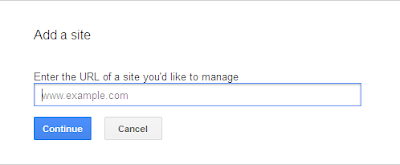









0 comments:
Post a Comment