We often add sitemap, contact us, provacy policy, or somethime sitelinks as a page. But there is a comment box below which is not necessary. Where we are using our personal comment box, what will we do with default comment box? So remove them. But how? follow the points.
1> Log in to Blogger --> Dashboard --> Click on "Pages" option.

1> Log in to Blogger --> Dashboard --> Click on "Pages" option.

2> Click on edit in which page do you want to remove the comment box.
3> You will see page settings option on the right side of the page. Click "option", select "Don't allow,hide existing" under the 'Reader comments'.
3> Click on "Done" and update the page. Finish :)
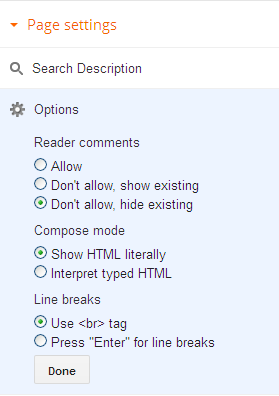






0 comments:
Post a Comment